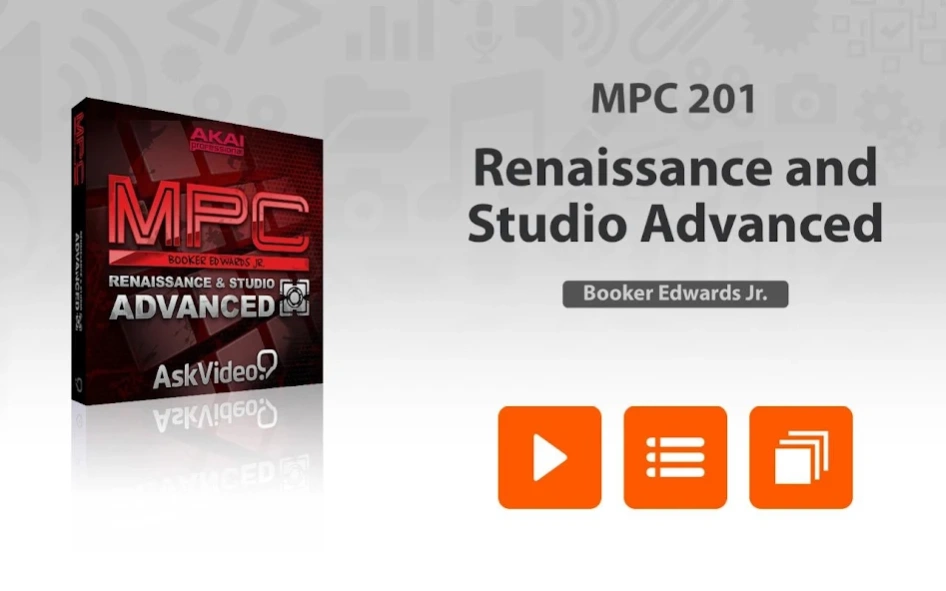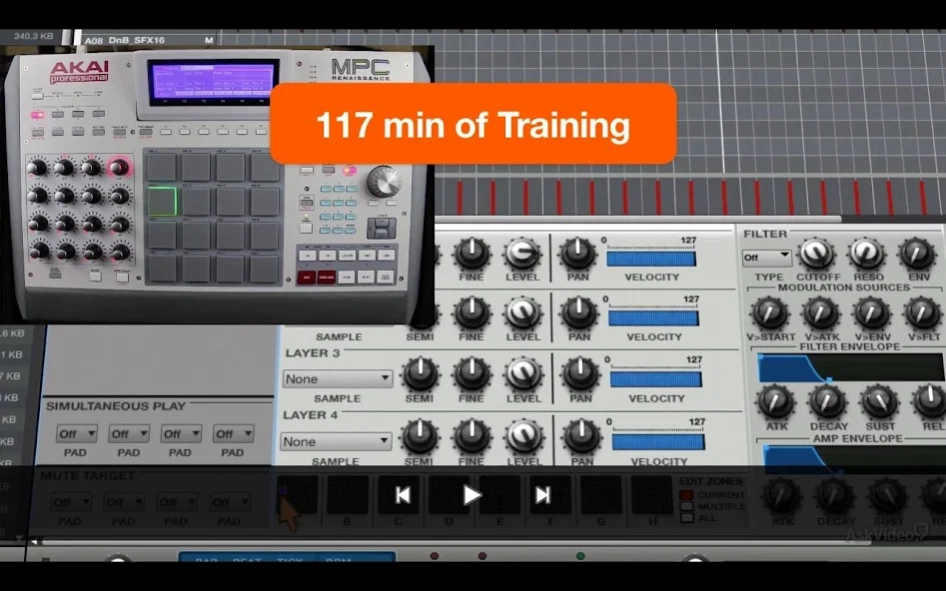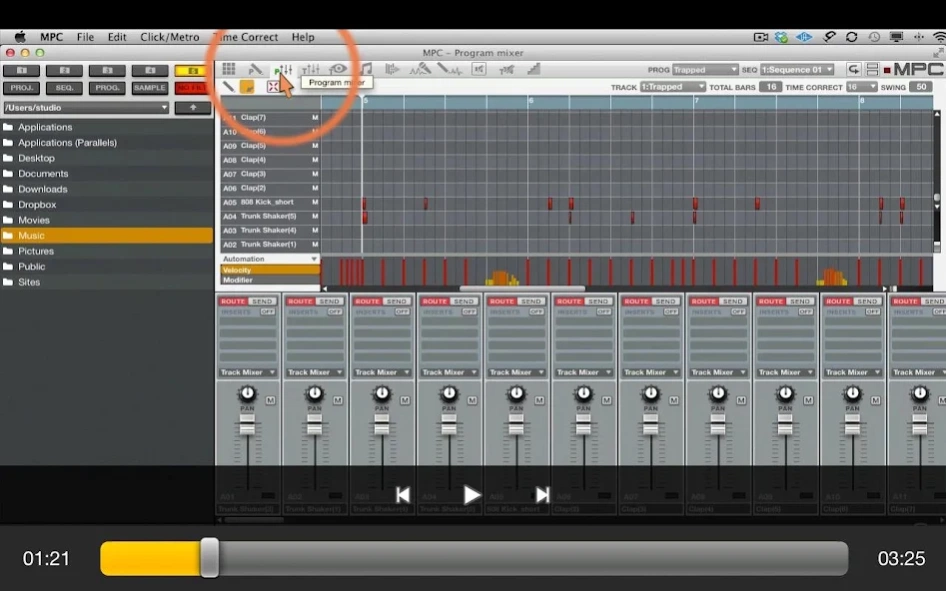Advanced 201 Course For MPC 1.1
Paid Version
Publisher Description
Advanced 201 Course For MPC - Learn to make musing on Akai's MPC Renaissance and Studio hardware.
Now that the MPC’s controls are jammed into your brain, it’s time to put them to work and get creative! In this advanced MPC course, you learn the art of making music on Akai’s MPC Renaissance and Studio with Hip Hop producer and MPV expert Booker Edwards, Jr. leading the way…
App Features:
• 117 minutes of video training
• Super clear explanations
• Offline Playback (no internet connection needed)
• Easy to navigate
Course Outline:
1. Welcome (00:57)
2. Sequencing Drums - Part 1 (04:55)
3. Sequencing Drums - Part 2 (04:30)
4. Sequencing Drums - Part 3 (03:53)
5. Sequencing Virtual Instruments - Part 1 (04:36)
6. Sequencing Virtual Instruments - Part 2 (04:00)
7. Saving The Project (04:57)
8. Sequencing Additional Tracks (03:41)
9. 16 Level 808 Sub - Part 1 (04:10)
10. 16 Level 808 Sub - Part 2 (03:57)
11. Mixing - Part 1 (04:45)
12. Mixing - Part 2 (03:24)
13. Processing - Part 1 (03:49)
14. Processing - Part 2 (04:46)
15. Creating The Hook - Part 1 (05:41)
16. Creating The Hook - Part 2 (04:07)
17. Adding A Lead (05:29)
18. Sampling (06:23)
19. Sample Editing - Part 1 (06:38)
20. Sample Editing - Part 2 (06:54)
21. Song Mode - Part 1 (05:48)
22. Song Mode - Part 2 (08:58)
23. Song Mode - Part 3 (03:10)
24. Exporting to your DAW (07:17)
About Advanced 201 Course For MPC
Advanced 201 Course For MPC is a paid app for Android published in the Audio File Players list of apps, part of Audio & Multimedia.
The company that develops Advanced 201 Course For MPC is AskVideo.com. The latest version released by its developer is 1.1.
To install Advanced 201 Course For MPC on your Android device, just click the green Continue To App button above to start the installation process. The app is listed on our website since 2015-08-20 and was downloaded 33 times. We have already checked if the download link is safe, however for your own protection we recommend that you scan the downloaded app with your antivirus. Your antivirus may detect the Advanced 201 Course For MPC as malware as malware if the download link to com.nonlineareducating.mpc201 is broken.
How to install Advanced 201 Course For MPC on your Android device:
- Click on the Continue To App button on our website. This will redirect you to Google Play.
- Once the Advanced 201 Course For MPC is shown in the Google Play listing of your Android device, you can start its download and installation. Tap on the Install button located below the search bar and to the right of the app icon.
- A pop-up window with the permissions required by Advanced 201 Course For MPC will be shown. Click on Accept to continue the process.
- Advanced 201 Course For MPC will be downloaded onto your device, displaying a progress. Once the download completes, the installation will start and you'll get a notification after the installation is finished.